A good laptop/PC is the most important tool in a programmer’s toolset. The good news is that you don’t need an expensive laptop to code. With the best laptops under $600, you can get the kind of specs you need for optimal performance without breaking the bank.
The budget laptops below provide excellent value for money. All of them are great for coding, browsing the web, watching videos, and general use. Some of them are even powerful enough for gaming.
Disclosure: This article includes affiliate links that may provide a commission to me at no cost to you if you make a purchase through them.
Table of Contents
What is the Best Laptop Under $600?
Best Overall: Dell Inspiron 3000
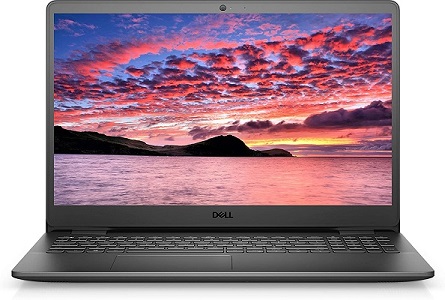
Overview
Thanks to amazing specs and versatility, the Dell Inspiron 3000 is the best laptop under $600 overall. It offers different specs configurations to choose from depending on what kind of development you do and all of them fall within the sub $600 range.
You can get up to 16GB RAM, up to 1TB PCIe, and up to 1TB HDD. No matter which capacity you go for, rest assured you will get a fast and powerful machine suitable for even web and Android mobile development.
You will be able to run multiple applications and have multiple browser tabs open without hiccups. The laptop also offers all other essentials for programming: a large screen, a good battery life, and a portable form factor.
Key Features
- Up to 16GB RAM
- Up to 1TB or HDD
- Intel Celeron N4020 (2 cores, 2 Threads)
- Windows 10 OS
- 15.6-inch HD (1366 x 768)
Pros
- Amazing specs for under 600 dollars
- Large screen with HD resolution and anti-glare
- Multiple configurations to choose from
- Easy to use and fast in operation
- Slim and lightweight, easy to carry around
- The build quality is sturdy
Cons
- The screen is not full HD resolution
Pricing
Bottom Line
The Dell Inspiron 3000 is an impressive laptop at this price point. The multiple configurations make it suitable for all kinds of needs from memory-intensive applications to high storage needs. This is why we awarded it the best laptop under $600 overall!
Best Budget: HP Pavilion 15

Overview
The HP Pavilion 15 is a great laptop on a really low budget. It’s powerful and has a large screen while still being lightweight and easy to move around with.
The Intel Quad-Core Pentium and 4GB DDR4-2400 are sufficient for most development tasks. It also has an incredible battery life of up to 10 hours and 45 minutes so you can work from anywhere without worrying about finding a place to plug in.
The typing experience is also great as the keys are spaced nicely making it easy to type fast without hitting other keys by mistake. Lastly, the laptop has a nice solid feel to it despite the low pricing.
Key Features
- 15.6″ HD LED Display
- Intel Quad Core Pentium Silver Processor N5000
- 4GB SDRAM Memory
- 128GB SSD hard drive
- Intel UHD Graphics 605
- 10 hours battery life
- Windows 10 S
Pros
- HP Pavilions are great budget laptops with proven reliability
- Long lasting battery life and quick charging
- Large micro-edge HD display for optimal visibility
- Easy to use even for a beginner
- Slim and lightweight, easy to carry around
Cons
- 4 GB memory and 128GB hard drive might not be enough for resource intensive programming
Pricing
Bottom Line
The HP Pavilion 15 is a great inexpensive laptop that’s powerful enough for most coders. It’s a good quality starter device for a beginner just getting into coding.
Best Premium: Lenovo IdeaPad 3

Overview
The Lenovo IdeaPad 3 offers everything you need for a productive and enjoyable coding experience. The 10th Gen Intel Core i3-10110U processer is so good it equals or even beats the Core i5-8200Y in performance.
Combined with 12GB RAM, you will be able to open as many tabs as you need without the screen freezing on you. You will also be able to play games on the Lenovo IdeaPad without issue. 512 GB of SSD storage is also fantastic at this price range.
Key Features
- Full size 15.6″ HD Touchscreen
- 10th Gen Intel Core i3-10110U
- 512GB PCIe Solid State Drive
- 12GB DDR4 RAM
- Intel UHD graphics
- Win 10 operating system
- 6 hours average battery life
Pros
- Large keyboard with number pad and backlighting
- Fast operating speed and seamless multitasking
- Slim and lightweight for ease of carrying
- Great for programming and gaming
- Large display with a touch screen
- Easy to setup and use
Cons
- One of the heavier options at 4.1 pounds
Pricing
Bottom Line
If your budget is around $600, the Lenovo IdeaPad 3 is a great investment. It boasts amazing specs at this price range and will deliver excellent value for your money.
Best for Programming and Gaming: Acer Aspire 5 Slim

Overview
The Acer Aspire 5 Slim packs quite a punch into a compact and attractive package. For how slim and affordable it’s, its speed and performance will blow you away. It rivals PC laptops that cost $1,000 – $2,000 laptop. It can even handle light games without hiccups.
This is thanks to an AMD Ryzen 3 3350U processor that delivers desk-top level performance. Whether you’re a writer, an office worker, or a coder, the laptop can handle it all. It renders files fast and can handle large memory and processor-intensive tasks smoothly.
What else makes it a great choice for a coder is that the keyboard and number pad on this laptop is incredibly well designed. The keys are a joy to type on and have nice tactile feedback and the backlighting means you won’t have a problem in low light conditions. The up to 10 hours battery life ulso unbeatable at this price range.
Key Features
- Full HD IPS 15.6 Inches display
- AMD Ryzen 3 3350U Quad-Core Processor
- AMD Radeon Vega 6 graphics
- 4GB RAM and 128GB SSD
- Windows 10 Home in S Mode
- 10 hours average battery life
Pros
- Powerful processor delivers great speed and performance
- Great keyboard layout and tactical feel
- Backlit keyboards is a bonus in low light situations
- Large screen with crystal clear graphics
- Packed with handy features including multiple ports and Alexa
- Fingerprint sensor offers fast and secure login
- Slim design is perfect for on the go use
- Offers a one years international travelers warranty
Cons
- Only comes with 4GB of RAM and 128GB of storage. The good thing is that you can upgrade both to get the most out of the laptop
Pricing
Given the quality and performance level for such a low price, the Aspire 5 offers superb value for money.
Bottom Line
The Acer Aspire 5 slim laptop is definitely one of the best budget laptops you can get. It’s a great laptop for a beginner programmer and also a fantastic secondary laptop for a seasoned coder.
Best for Flexibility and Portability: Lenovo Flex 5
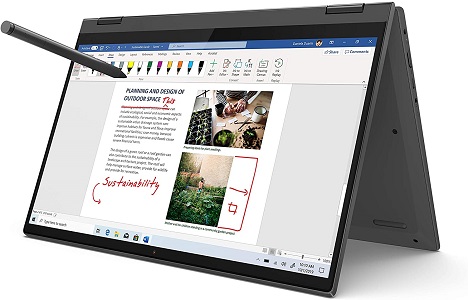
Overview
Despite being an Ultrabook at 14.0″, the Lenovo Flex 5 comes with impressive specs. Powered by an AMD Ryzen 5 4500U (one of the fastest processors you can get at this price point) and equipped with Radeon graphics, it can handle pretty much anything you throw at it without a stutter.
It’s powerful enough even for graphic and resource-intensive development work. Another impressive thing about it is the flexibility it offers. You can use it as a laptop, tablet, tent, or stand, and transitioning from one mode to another is a seamless experience.
Key Features
- 14″ FHD (1920 x 1080) IPS display
- AMD Ryzen 5 4500U Processor
- 16 GB DDR4 Memory
- 256 GB SK Hynix NVMe SSD
- Integrated AMD Radeon Graphics
- Up to 10 hours battery life
Pros
- 2-in-1 laptop with laptop, tablet, tent, and stand mode
- Great keyboard with adjustable backlighting
- Lightweight and compact form factor (3.63 lbs. and 12.66 inches long)
- Incredible performance at this price point
- Quick charges to 80% in just 1 hour
- Sturdy build quality and hinges
- Touchscreen display with Digital Pen
- Physical privacy shutter and fingerprint reader
Cons
- The trackpad is not very high quality
- Lacks a dedicated number pad
Pricing
Bottom Line
For under $600, you’d be hard-pressed to find a better-performing laptop with a notebook form factor. Add flexibility to the mix and the value for money offered by the Lenovo Flex 5 is one of the best on this list.
Best Keyboard Design: ASUS VivoBook 15

Overview
Equipped with a Core i3 1005G1 processor and 8GB RAM at a price that’s way lower than 600 dollars, the ASUS VivoBook 15 provides top-level performance and outstanding value for money. It’s snappy and responsive, not slow at all.
One excellent feature programmers will appreciate is the keyboard. It features an ergonomic dish design and ErgoLift hinges that work together to provide an optimal typing experience. Additionally, the keys are backlit and have a 1.4mm travel distance.
The display quality is great for the average programmer. However, this laptop won’t serve you well if you’re a games developer. As for build quality, the case is plastic but has a premium feeling to it.
Key Features
- 15.6 inch Full HD (1920×1080) display
- Intel i3-1005G1 CPU
- 128GB NVME SSD
- 8GB of RAM memory
- Windows 10 Home in S Mode
- Intel UHD Graphics
Pros
- Excellent keyboard and track pad
- Ergonomic keyboard design for comfort
- Backlit keys come handy in dark conditions
- Fingerprint sensor for fast and secure access
- Has 4 ports including a USB-C port
- One of the lightest full size laptops e.g. 3.75 lbs.
Cons
- 128GB isn’t much storage but you can always upgrade
Pricing
Bottom Line
The ASUS VivoBook 15 is a pretty darn good laptop in the under $600 price point. The thing we appreciate most about it is the keyboard. It’s a pleasure to type on and the keys feel great.
What Kind of Laptop Do You Need for Coding?
Here are the most important features to consider when choosing a laptop for programming:
- Screen Size: A 15-inch laptop screen with a Full HD resolution is ideal for programming. This will ensure you have enough space for multi-tasking. A 1920 x 1080 resolution with good viewing angles will offer the best experience when reading and debugging code.
- Keyboard: As a programmer, the keyboard is one of the most important considerations when buying a laptop. After all, it’s the part you will use most when writing code. The keyboard should be ergonomically designed with nicely laid out keys. The keys should also have a good travel distance and a good feel to them.
- Operating System: Most Laptops under 600 dollars come with Windows 10 OS, which is great for coding. For Mac users, the cheapest MacBook you can buy right now is around $1000. At below 600 bucks, you can only get a refurbished MacBook. If you prefer Linux, it’s best to choose a laptop with Linux support.
- Mobility: The best thing about modern laptops is that they manage to be slim and fairly lightweight even with a full-size form factor. If you want a laptop mainly for use on the go, you can opt for a 13 or 14-inch notebook.
- Battery Life: Battery life is always a key consideration when buying a laptop. This is especially important if you will be using it in places where you might not have access to an outlet. Go for at least 6 hours of battery life. Keep in mind that the actual battery life will be lower than the claimed battery life.
How much RAM do you need for programming?
8GB of RAM is enough for most programming and development needs. While 4GB of RAM can suffice for beginners using lightweight code editors such as Atom and Visual Studio Code, it won’t be enough if you need to run resource-intensive IDEs, virtual machines, and emulators. Game developers and programmers who are also graphic designers may need 12 to 16GB.
How much SSD storage do I need for programming?
SSD (Solid State Drive) is the way to go as it offers way better performance than a traditional hard drive. A 256GB SSD is the baseline at this price point. A 512GB or 1TB SSD would be even better. A 128GB SSD would also suffice for coding but you’d have to store personal files in an external hard drive.
What About CPU? Do I need a powerful laptop for programming?
Since programming is all about writing and editing text files, you don’t need a powerful computer. But while you can write code on any laptop, the kind of processor power you will need comes down to the kind of development work you will be doing.
Don’t settle for anything less than an Intel Core i3 or AMD Ryzen equivalent. This will provide the power you need to run developer tools and compile code. A Core i5 or higher is even better for speed and performance but you will have to shell out more than $600 to get it. For 3D simulations and game programming, GPUs are also important. If you’re just getting into code, a Pentium processor will suffice for basic programming tasks.
So which budget laptop is best for programming?
In summary, the ideal laptop for coding has at least 8 GB RAM, at least a Core i3 or a higher series of AMD processors, and a minimum of 256 SSD hard drive. It should have a large screen with a full HD display, an ergonomic keyboard, and a great battery life. All the best laptops under $600 reviewed here can serve a programmer or a general user well.
Mike is the creator of Go With Code and a coder at heart 🙂